You play a lot of facebook? (For some reason facebook flipping activities are categorized as "play". So her social networking or just make friends is to play it?) For fans of Facebook, has become imperative wherever located (and whenever) to always update status, is no exception via mobile phones.
Well, for convenience, it also offers the facebook applications facebook for some kind of gadget besides the computer. One of them (which I will discuss) is the "Facebook for Android", an application that can be obtained free of charge via the Play-Store. For users of Android smart phones are certainly familiar with this application. Sure 100%.
Based on my experience, look at the typographical arrangement facebook application and in the browser is not much different. Glimpse of the same. Only when both are running, we can only know the difference.
However, without realizing it was a free application that works much slower than if we open the facebook via their browser android. I've tried it several times. The result? I would enjoy open facebook through the browser rather than through a free application.
In addition, the most striking difference between them was no notification on the display. In the Facebook application for Android, when we clicked on the notification that there is the home page then we will be taken on a new page that contains the notification lists. Of course, it requires a rather long loading process. Just want to see notifications though important-not important-only, right?
If the same thing (notification) is performed when opening the facebook in default android browser, then click, and a list of notification will be made up floating down. And this one does not need to divert the process of loading a new page. It was only when we click on one row of such notification, at that moment we will be transferred to the next page.
I also prefer to open a facebook via the android browser because I can freely download photos or images as much. Very different from the facebook app, my trouble (not even) to download the photos that I want. Though it looks the same.
Regardless, Facebook for Android also be an alternative for you who like to "mark" his friend in any comments or status. Several times tried, I could not do the "tag" if opening facebook friend's name through the android browser. Yes, maybe it's become its own advantages as well. But, somehow, to this day I prefer to open the android facebook through the browser. If you want more easily again, make any bookmarking in the browser so that we no longer need to bother typing in the URL address in the column. Be our open facebook in browser is tantamount to opening a direct application, a single click.
In general, the differences between them are:
Facebook for Android:
Pros:
- Can be "marking" of friends in every comment.
- Can be paired with other applications, such as Facebook Messenger. In addition, it also integrates with other Android applications, so any "sharing / sharing" is done in the application being run, and then Facebook became one of the options. Share to facebook wall.
- Display status can be set to appear on the Home android-phone through the "add widget".
Disadvantages:
- Accessible is so slow. - Check the notification takes more time and more internet access.
- Unable to download photos directly.
Facebook on Browser:
Pros:
- Access is much faster.
- Can be used to download images directly.
- Checking the notification is quite simple without leaving the page.
Disadvantages:
- Must be opened through the browser and cannot be paired with other applications.
- Unable to "mark" a friend.
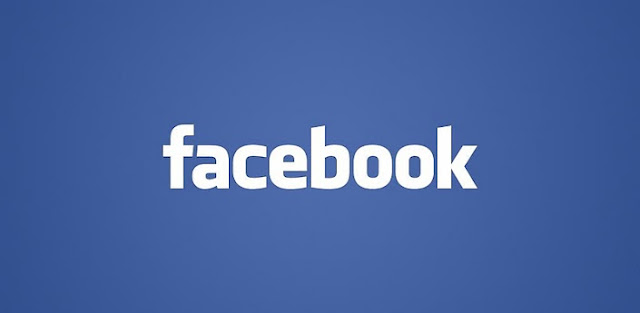



No comments:
Post a Comment